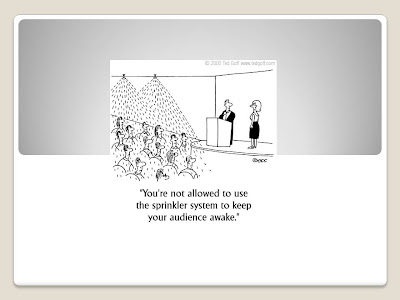This is a blog for BUSINESS people.
Here you'll find different tools to help you improve your BUSINESS SKILLS: E-mails, Meetings, Negotiations, Presentations, Socializing and Telephoning. Your comments are always welcome.
31/5/11
27/5/11
St Gile's Hotel in London.
Why is it a good option for executives? We've highlighted some reasons. Can you find other reasons?
26/5/11
Complete this Summary of Presentation Expressions
Include the Presentation Expressions provided at the bottom of the chart where they belong.
24/5/11
Start Practising INTRODUCTIONS
In the test below you´ll find an introduction to complete with the phrases we have been working on. Do the test and let´s see how much you remember.
In the test, the NEXT button to move onto the next question is on the right, please, use the horizontal scrollbar to view it.
In the test, the NEXT button to move onto the next question is on the right, please, use the horizontal scrollbar to view it.
Discussion » Brainstorming: What to include and how to organize content.
Click on the link below to share your view on the following points:
Click on the link below to take part in the discussion. You´ll be redirected to VOXOPOP. First, listen to my message with instructions. Then. record your message just by clicking on the record button. Once you´re ready, click on the stop icon. Remember to save your message. Discussion » Brainstorming: What to include and how to organize content.
- What information do you include in an introcuction to a presentation?
- How do you structure a presentation?
Getting to know
Getting to know!
 It´s useful for us to get to know who you are and the topics you are interested in. Listen to my introduction. Then, leave a message introducing yourself. Say name, company, position. Also, mention titles of presentations you may need to deliver.
It´s useful for us to get to know who you are and the topics you are interested in. Listen to my introduction. Then, leave a message introducing yourself. Say name, company, position. Also, mention titles of presentations you may need to deliver.
Click on the link below to take part in the discussion. You´ll be redirected to VOXOPOP. First, listen to my message with instructions. Then. record your message just by clicking on the record button. Once you´re ready, click on the stop icon. Remember to save your message It´s useful for us to get to know who you are and the topics you are interested in. Listen to my introduction. Then, leave a message introducing yourself. Say name, company, position. Also, mention titles of presentations you may need to deliver.
It´s useful for us to get to know who you are and the topics you are interested in. Listen to my introduction. Then, leave a message introducing yourself. Say name, company, position. Also, mention titles of presentations you may need to deliver.Click here and listen to my introduction.
23/5/11
How to use VERBS to introduce title and topics of a presentation
Some verbs are used with a preposition and some are not. Read these 2 presentations and, in the test below, sort out the underlined verbs in bold according to these 3 categories. Please, in your answers the verbs should appear in alphabetical order.
INTRODUCTION 1
 “Good morning, ladies and gentlemen. Thanks, Tom, for that great introduction. I’m glad to be here with you. Today, I’ll talk about our plans for entering new markets. My talk will be divided into 4 parts. First, I’ll describe the European market. Second, I’ll describe the Asian market. Third, I’ll mention some characteristics of the Latin American market. Fourth, show you the new strategies we have designed to enter all these markets. If you have any questions, please, interrupt me.”
“Good morning, ladies and gentlemen. Thanks, Tom, for that great introduction. I’m glad to be here with you. Today, I’ll talk about our plans for entering new markets. My talk will be divided into 4 parts. First, I’ll describe the European market. Second, I’ll describe the Asian market. Third, I’ll mention some characteristics of the Latin American market. Fourth, show you the new strategies we have designed to enter all these markets. If you have any questions, please, interrupt me.”
INTRODUCTION 2
Click here to check whether you know how to use these verbs
VERB | VERB + ABOUT | VERB + ON |
INTRODUCTION 1
 “Good morning, ladies and gentlemen. Thanks, Tom, for that great introduction. I’m glad to be here with you. Today, I’ll talk about our plans for entering new markets. My talk will be divided into 4 parts. First, I’ll describe the European market. Second, I’ll describe the Asian market. Third, I’ll mention some characteristics of the Latin American market. Fourth, show you the new strategies we have designed to enter all these markets. If you have any questions, please, interrupt me.”
“Good morning, ladies and gentlemen. Thanks, Tom, for that great introduction. I’m glad to be here with you. Today, I’ll talk about our plans for entering new markets. My talk will be divided into 4 parts. First, I’ll describe the European market. Second, I’ll describe the Asian market. Third, I’ll mention some characteristics of the Latin American market. Fourth, show you the new strategies we have designed to enter all these markets. If you have any questions, please, interrupt me.”INTRODUCTION 2
“Good afternoon. My name’s Christian Thompson. This afternoon I’ll speak about the AX project. My presentation will be divided into 2 parts. To begin with, I’ll explain the main characteristics of this project. Then, I’ll comment on our expectations in relation to this project. I’ll be answering questions at the end of the presentation.”
Click here to check whether you know how to use these verbs
22/5/11
PRESENTATION EXPRESSIONS
Which of the expressions from the black box below would you use in each of the three parts of the presentation shown in the movie?
PRESENTATIONS: INTRODUCTIONS 1
Listen to this introduction and do the comprehension test below. You may leave your voiced or typed comment on which phrase you prefer for each part of the introduction.

The NEXT button to move onto the next question is on the right, please, use the horizontal scrollbar to view it.
The NEXT button to move onto the next question is on the right, please, use the horizontal scrollbar to view it.
21/5/11
Order the INTRODUCTION to a PRESENTATION
In this box there are sentences to introduce a presentation. Can you order these sentences so that the introduction is clearly understood? Leave your comment in the box below with the correct order. In one of the sentences there's a word missing. Can you guess which word is missing?
The NEXT button to move onto the next question is on the right, please, use the horizontal scrollbar to view it.
The NEXT button to move onto the next question is on the right, please, use the horizontal scrollbar to view it.
PRESENTATIONS: THE INTRODUCTION
Listen to this introduction and do the comprehension test below.
The NEXT button to move onto the next question is on the right, please, use the horizontal scrollbar to view it.
20/5/11
19/5/11
PRESENTATIONS: SCHEDULE
Look at this time line.This will guide you all along the course. Here the activities are organised in the order you should do them. I hope you enjoy this learning experience.
Sort out some PRESENTATION EXPRESSIONS
Look at the PRESENTATION EXPRESSIONS in the box below. List the ones you can use for the introduction, for the body and for the conclusion.
18/5/11
Business Situations
What are the people in these pictures saying?
Suggest possible answers for each picture.
Suggest possible answers for each picture.
STARTING CONVERSATION
17/5/11
Presentation: Expressions to use in the body
This is a tutorial to help you with the body of presentations. You'll learn simple phrases to start, stop and transition between topics.
PRACTISING SMALL TALK
Would you like to develop your socializing skills?
There's no need to travel. You can now do it in Second Life. See how.
There's no need to travel. You can now do it in Second Life. See how.
10/5/11
Visual Aids in PRESENTATIONS
Take a look at the slides below. The objective is to present a virtual reading comprehension course for university students.
the presenter has to speak about what the students' needs are and what LMS will be chosen.
What are the pros and cons of the slides used? Make a list to share.
the presenter has to speak about what the students' needs are and what LMS will be chosen.
What are the pros and cons of the slides used? Make a list to share.
View more presentations from vaninawel
Sightseeing
Take a look at the pictures taken in SL. Can you guess the place visited?
To start conversation with someone, what would you ask about the place?
Or, if you had been here before, what would you tell the other person about the place?
Or, if you had been here before, what would you tell the other person about the place?
6/5/11
Tips for Effective Presentations
- What does KISS stand for? And KISSER?
- Which of these aspects do you find hard to put into practice?
- Which one do you put into practice easily? How do you go about it?
Click here to listen toTips for Effective Presentations 1 -
5/5/11
GOOD PRESENTATIONS
Read the article below. Then, we´ll discuss the Do´s and Don´t´s of PRESENTATIONS.
(Philip Crosby)
A Good Oral Presenter:
1. Shows knowledge about the topic
2. Captures the Audience
3. Makes use of Visual Aids
4. Presents a clear Structure
5. Gives Relevant Examples
6. Good Eye Contact among the Audience
7. Makes good use of Transitions
8. Uses Strong & Loud Voice
9. Shows Confidence
10. Focuses on the topic
Some Common Mistakes:
1. Voice is unclear & not so loud.
2. Same tone (no ups or downs.)
3. Postures & gestures are unnatural.
4. Lack of Confidence while delivering Presentation.
5. Not appealing to the audience
Click the link below to take part in the discussion. You´ll be redirected to VOXOPOP. First, listen to my message with instructions. Then. record your message just by clicking on the record button. Once you´re ready, click on the stop icon. Remember to save your message.
Discussion » Presentations: Do's and Don't's
How to deliver a good Presentation?
"The audience only pays attention as long as you know where you are going."(Philip Crosby)
A Good Oral Presenter:
1. Shows knowledge about the topic
2. Captures the Audience
3. Makes use of Visual Aids
4. Presents a clear Structure
5. Gives Relevant Examples
6. Good Eye Contact among the Audience
7. Makes good use of Transitions
8. Uses Strong & Loud Voice
9. Shows Confidence
10. Focuses on the topic
Some Common Mistakes:
1. Voice is unclear & not so loud.
2. Same tone (no ups or downs.)
3. Postures & gestures are unnatural.
4. Lack of Confidence while delivering Presentation.
5. Not appealing to the audience
Discussion » Presentations: Do's and Don't's
Suscribirse a:
Comentarios (Atom)